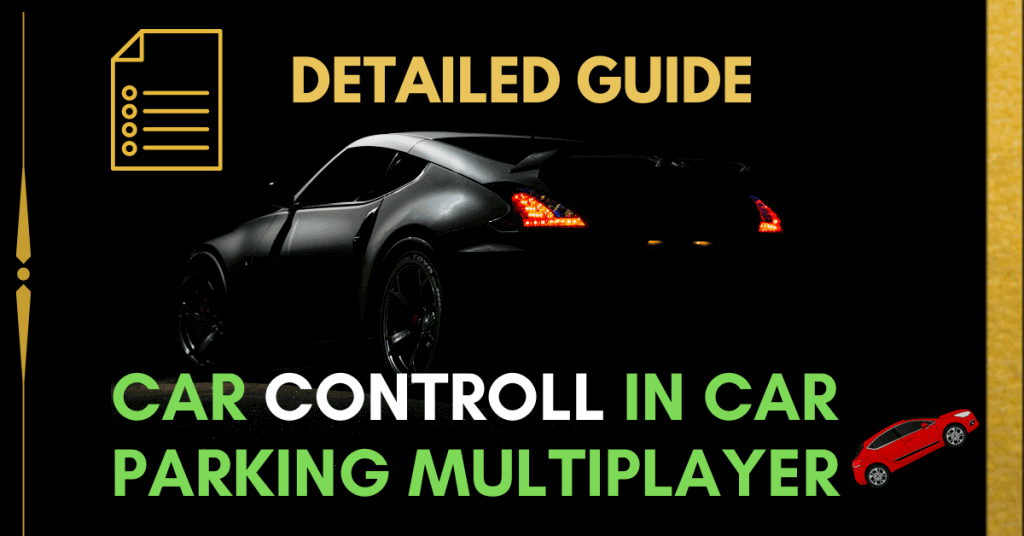Car Control in Car Parking Multiplayer & Control customization is the real beauty of every game. Because there are different types of users in the world who love different types of car control. Some users love arrow control & some love tilt control.
Today we will discuss the Control & UI of car parking multiplayer games.
Control
There is full customization of control available in this game. It helps users to customize controls according to their needs.
Arrow
This game has an option of arrow control. If you are unable to use steering or tilting features easily, this option may be suitable for you. A benefit of this control is you can tilt the car to any degree without having to grip the screen. The disadvantage of this is that you will not be able to feel the real driving experience because you won’t use the steering wheel.
Wheel
Wheel Control is the most commonly used control feature in almost every game. Because it allows users to feel as though they are driving a real car. For a better experience of drifting this setting is recommended. And for a better experience, you need the best cars which you can get either in a modded version of this game or by getting free accounts of this game.
This feature is not suitable for beginners due to the difficulty of turning vehicles through the steering wheel.
Tilt
Tilt control is also a bit difficult but the most enjoyable control option.
Other Option
There is an extra option in control called “Steering Sensitivity”. This option controls the sensitivity of the steering wheel.
Recommended Setting
Keep the sensitivity in the mid for a better experience of driving.